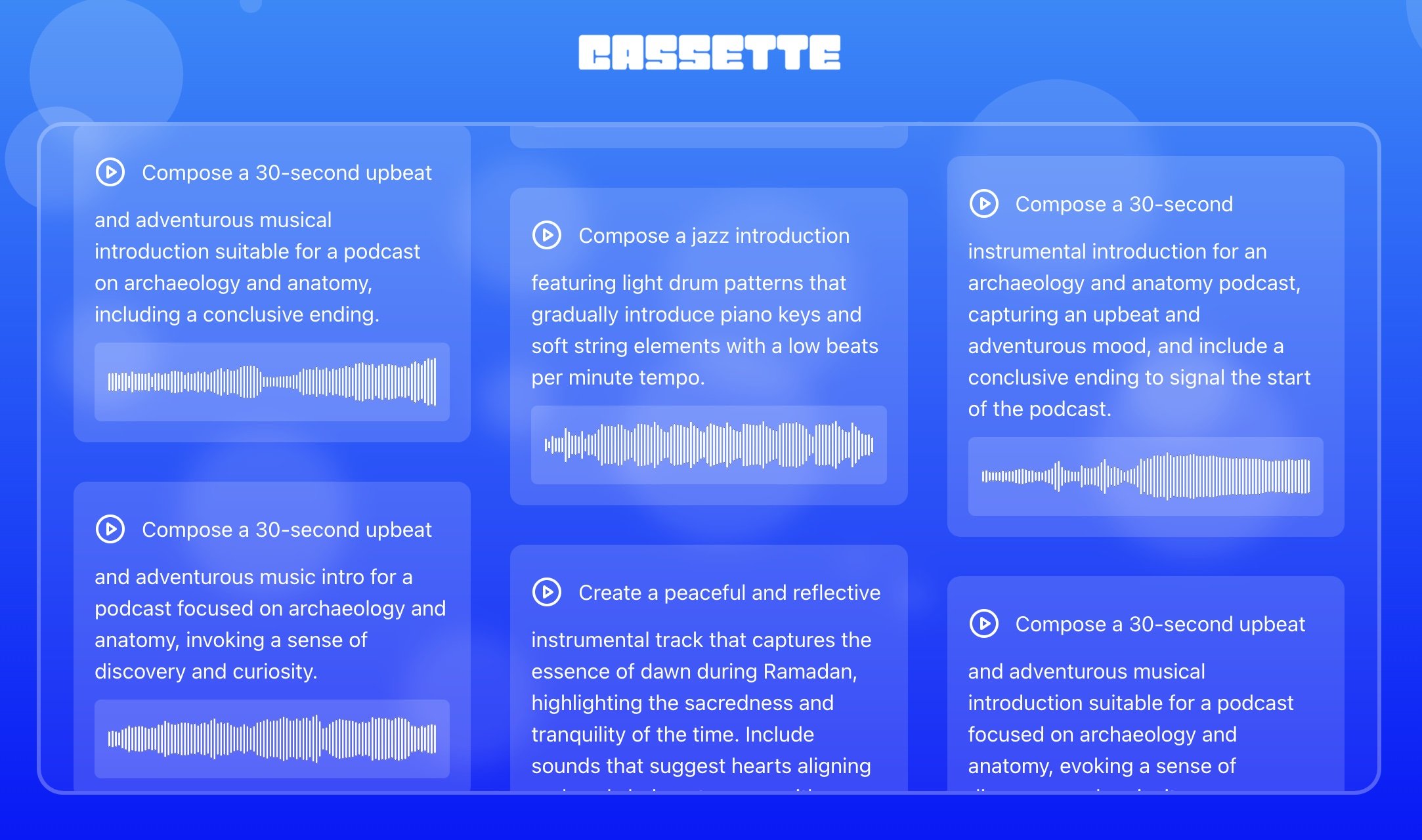AI Tool: Cassette
A few weeks ago, I was teaching my music technology class at Montclair State University and the topic of the class session was AI in Music Production. One of my amazing students brought a very cool tool to my attention. It’s called Cassette and it is VERY cool. The free version allows you to create music based on text prompts, as well as a bunch of other options. While the free account doesn’t allow you to export your finished musical creations, it is still a very powerful tool for students who are looking for inspiration for their compositions. The affordably priced upgrade option ($3.99/month) allows you to export your music as well as some other powerful features. Let’s take a closer look.
For one of my first musical compositions, I typed in the following text prompt: Energetic and lively music embodying the essence of a festive party atmosphere, with a catchy beat and joyful melodies. I actually didn’t come up with that on my own - Cassette provides some example prompts to get a better understanding of what Cassette can do, and I though that this prompt was a good place to start. What Cassette came up with, after about 40 seconds, was a really decent musical snippet - and the music was very close to the prompt. At the top of the finished piece was the option to check out each track - but unfortunately that option is only for paid “Pro” accounts. Here is a tutorial video created by @MattVidPro AI., using a Pro account that really shows the power of the compositional AI.
As you can see from this tutorial video, there are lots of options available to you once you pay, including Mix & Edit which is a very basic digital audio workstation (DAW) interface that allows you to go in and edit the compositions that are generated by Cassette. For free account users (all you need to do is enter a valid email address and verify it to get started), you can check out the Explore section to hear other examples of musical compositions generated by Cassette. I have to say that for all of the playing around that I have done with tools like Soundraw.io, Aiva, and others, this tool is one of the better ones out there and it will only improve as people use it more and more.
Whether you are looking for an AI music tool to show to your students so that they can explore what AI is capable of at the moment, OR you want to start using it to provide students with inspiration for work in other DAWs like Soundtrap, Soundation, GarageBand, or others, Cassette is a great place to start the process. Give it a try and let me know what you think!